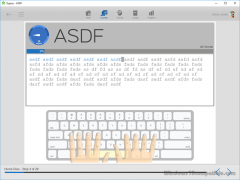Typesy 2016.0.2 Details
Shareware 153.47 MB
Typesy is a #1-rated typing tutor designed to give you the keyboarding skills you need to save time and money every month. Just by practicing 7 minutes a day, you can increase your typing speed while improving your typing accuracy. Guided exercises and videos teach efficiency and ergonomics while games keep practice fun. Real-time progress charts track your improvement, and the cloud-based system lets you share success with your social networks.
Publisher Description
 Typesy is the #1-rated typing tutor designed to teach you how to type 70% faster while improving your typing accuracy - all in just 7 minutes a day! Using cutting-edge technology and proven research on motor skills development, Typesy helps you learn the right way to touch type and save 4 to 40 hours every month on your typing tasks.
Typesy is great for users of all ages. Children as young as 7 years old enjoy the fun games and age-appropriate practice tests as they learn basic letter patterns. Older students and adults benefit from the targeted lessons that cover spelling, ways to eliminate typos, and grammar and spelling guidelines.
Typesy uses real-time feedback to personalize your individual lesson plan so that you can focus on what you need to know to be an expert touch typist. Track your improvement using the easy-to-follow progress charts that show you how close you are to reaching your goals for typing speed and accuracy. The combination of video instruction, guided practice sessions, and games means you'll never be bored with typing practice!
Typesy has hundreds of free e-books you can use as practice material - or upload your own texts. Think of how much time you'll save when you can improve your keyboarding skills while also reading that memo from your boss, a chapter from your history assignment, or an online article from your favorite news blog. Typesy's flexible format allows you to practice typing using almost any text.
Typesy lets the whole family learn, improve, and play typing games together. You can also share your high scores and your typing success stories with your friends and family on social media. Typesy is cloud-based and is available via any internet-enabled device. Your personal user information is always kept up to date, no matter where you log in to the Typesy system.
Typesy is the #1-rated typing tutor designed to teach you how to type 70% faster while improving your typing accuracy - all in just 7 minutes a day! Using cutting-edge technology and proven research on motor skills development, Typesy helps you learn the right way to touch type and save 4 to 40 hours every month on your typing tasks.
Typesy is great for users of all ages. Children as young as 7 years old enjoy the fun games and age-appropriate practice tests as they learn basic letter patterns. Older students and adults benefit from the targeted lessons that cover spelling, ways to eliminate typos, and grammar and spelling guidelines.
Typesy uses real-time feedback to personalize your individual lesson plan so that you can focus on what you need to know to be an expert touch typist. Track your improvement using the easy-to-follow progress charts that show you how close you are to reaching your goals for typing speed and accuracy. The combination of video instruction, guided practice sessions, and games means you'll never be bored with typing practice!
Typesy has hundreds of free e-books you can use as practice material - or upload your own texts. Think of how much time you'll save when you can improve your keyboarding skills while also reading that memo from your boss, a chapter from your history assignment, or an online article from your favorite news blog. Typesy's flexible format allows you to practice typing using almost any text.
Typesy lets the whole family learn, improve, and play typing games together. You can also share your high scores and your typing success stories with your friends and family on social media. Typesy is cloud-based and is available via any internet-enabled device. Your personal user information is always kept up to date, no matter where you log in to the Typesy system.
Download and use it now: Typesy
Related Programs
Arabic Typing Tutor Pro
Typing speeds illustrates familiarity with computer. It simplifies your daily work, emails writing and increases your productivity. Save 30 min in writing 10 emails. Since this is a user friendly software, It trains you how to use the keyboard step...
- Demo
- 20 Jul 2015
- 14.83 MB
ANOP ENGLISH TYPING TUTOR
Anop English Typing Tutor is a FREEWARE desktop application to learn typing in English. In this Typing Tutor users will get 'English Typing Lessons' named as Tutorials and Typing Tests in English with some unique features as follows - 1...
- Freeware
- 28 Feb 2018
- 42.97 MB
ROBO Kids Typing Software
ROBO Kids Typing Software, a typing program for kids with learning difficulties. Children can select suitable words from the left hand panel and insert them into their typing. Of these words over 3000 of these have example sentences. The software...
- Shareware
- 20 Jul 2015
- 2.9 MB
Borno - A FREE Bangla Typing Software
A FREE Bangla typing software! Borno is a FREE Bangla typing software for the Windows OS. It comes with both fixed and phonetic keyboard layouts, powerful keyboard layout creator and also it's fully compatible with the latest version of Unicode....
- Freeware
- 12 Jul 2019
- 5.94 MB
Typing Stats
TypingStats is a state-of-the-art typing monitoring tool. Its main purpose is to run in the background, calculating your typing speed and providing useful statistics, such as your WPM (Words Per Minute) or CPM (Characters Per Minute). The way it works...
- Freeware
- 20 Jul 2015
- 1.01 MB